As long as audio is offered in the form of a playable file, apart from listening to it on-line, you can also proceed in downloading it. This means you copy the file to your computer and as of that moment you will be able to listen to it whenever you want, regardless of whether you have an internet connection at the time. In addition, once the file is stored on your computer (and you know where it is) you can also proceed to copy it to other places, especially to a portable MP3 player, allowing you to listen when and also where you want.
I would advise, as a first step, to be prepared. Make a designated folder on your computer where you will want to store your podcasts. It is not recommended to make that folder on your desktop, but rather anywhere else in the file system. Easily accessible on most computers is the folder for Documents and Settings, create a subfolder in here named, for example, podcasts. And you are on your way. (If you know how to do it, maybe place a shortcut to this folder on your desktop.)

Next, remember what I wrote in the previous instruction: follow the link I give in my review to the website of the podcaster and look for the button or link from where you can play the file. It is very likely, the site also gives a link for download, but even if not, notice as you hover your mouse pointer over that link or button, the bottom line of your browser screen shows the link underneath and this link ends with the extension .mp3 - this is the file. You can click to play - as you know.
Now, instead of a normal click, give a right click. In the menu box that opens you will have an option to 'Save target as...' or if you use FireFox 'Save link as ...'.
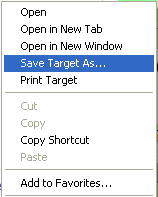
Before saving you might want to consider changing the name of the file, but normally I wouldn't expect that to be necessary. So, click save and in a matter of minutes (maybe even seconds) the file will be downloaded to the designated folder. From that folder you can click the file and play it whenever you want. From that folder also you will be able to copy.
If you have an MP3 player, you can connect it to the computer and copy from the podcasts folder to the player. There are various ways to do that and the player or the computer may offer a user friendly interface for that, but basically, the player can be opened as a folder just the same and you could copy from one folder to another, either by drag and drop or copy and paste.
Previously:
Listening on line
No comments:
Post a Comment