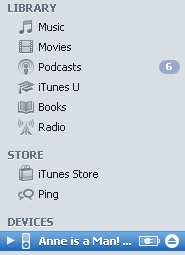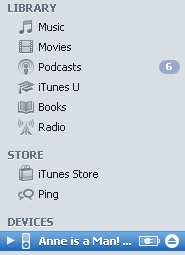
It is hard to remove iTunesU files from iPod (nano and older - not from iPod touch). I have written about this last August and that is one the most frequented posts on this blog -
Problem with iPod: remove iTunesU files. This post gives three methods to remove the files, each with their own limitations.
1- Recategorize (safe, but does not work for all)
2- Delete through file system (risky and complicated, but effective)
3- Reset (easy and safe, but with side-effects)
Here I want to tell you about a fourth method I have found. The fourth method is safe and effective, but as I will point out, has drawbacks of its own.
4. Synchronize iTunesU
You can change the settings of your iPod to synchronize with iTunes on your computer. This can be done for Music and Podcasts as well as for iTunesU. Select your iPod in iTunes (as on the picture above) and click on the iTunesU label above the summary. Then select the checkbox to sync iTunes U and choose to synchronize
all unplayed and
all collections. As on the picture below.
What this setting will cause is for iTunes to automatically copy all unplayed iTunesU files from your computer onto your iPod and after you have played them, either on computer or iPod, automatically remove them from the iPod. In case you want to listen more than once, you can choose to sync
All files from iTunesU and in that case, the files will only be removed from your iPod, after you delete them from your computer. In case your iTunesU section is very large, you may also want to not sync for all collections, but rather choose one or more among them.
So far so good - this indeed is a safe and effective way to get rid of redundant iTunesU files from your iPod. What are the drawbacks?
First of all, like me, you may want to prefer managing your iPod manually. You may not like all unplayed files to be on iPod and also, you may not want to immediately remove what has already been played.
A second, very weird phenomenon, is that iTunesU files will appear on the computer interface on the iTunesU item under iPod, that is, as a category like podcasts, yet when you handle the iPod independently, iTunesU acts as a playlist and not as a category like podcasts. This makes the files more difficult to find and one more click away than podcasts.
The best solution to the second phenomenon is the playlist, which is a feature I use anyway, because I like back to back listening. Copy your iTunesU files onto a playlist together with podcasts and other audio you like and create your own order there. One has to be warned though: you can only make playlists when your iPod is managed manually, so do not sync music and podcasts otherwise playlists are no longer available. Be aware also that this not stopping the first problem and therefore, the iTunesU files will be removed from the playlist as they are removed from iPod during synchronization.
The way around the first problem is to only use the sync iTunesU setting occasionally when you want to remove all iTunesU files and once that is done, revert back to manual.
UPDATE: Go to the BEST method I propose for dealing with this problem:
Subscribe to iTunesU feeds as a podcast
 Forgotten Classics
Forgotten Classics