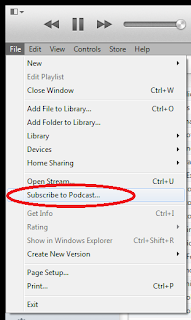 For a moment I thought the possibility to directly subscribe to a podcast had vanished with iTunes 11 (and 12), but that is not the case. The option has moved on the menu from 'Advanced' to 'File'. For my blog this feature is absolutely critical as this allows me to continue posting feed URLs as I used to.
For a moment I thought the possibility to directly subscribe to a podcast had vanished with iTunes 11 (and 12), but that is not the case. The option has moved on the menu from 'Advanced' to 'File'. For my blog this feature is absolutely critical as this allows me to continue posting feed URLs as I used to.Copy the URL to a podcast feed anywhere you find it, for example on any post on this blog that reviews a podcast. Go to iTunes 11 and click the menu item 'File'. Under File you will find the option "Subscribe to Podcast..." - select this. A tiny window will open in which you can paste the URL you had copied to begin with. After pasting the URL, click OK and iTunes will be subscribed to the chosen podcast. Thus you will not have to look the same podcast up in the iTunes store and subscribe from there.
If you have a previous version of iTunes, you find the same possibility under 'Advanced' as explained in the old post about subscribing to podcasts in iTunes.

2 comments:
if people want to remove itunes 11 and go back to a previous version, it is not straightforward, but this tutorial may help
http://www.pcworld.com/article/2019315/how-to-go-back-to-itunes-10-part-2.html
Well if you wanted to learn more of podcasting tricks you can look at this site
How to Publish and Promote Your Podcasts
it got some comprehensive tuts on how to promote your podcast
Post a Comment