The playlist also addresses another problem than just the order in which the podcasts will be played. Many mp3 players treat podcasts differently from music. After finishing to play a music file, they will by some rule select the next, yet with podcasts they just stop. You will have to select the next podcast you want to hear manually. This can be a bother when your hands are busy or dirty with something else. Most of the time you will know in advance what podcast you'd want to hear next.
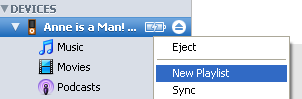 This is where the playlist comes in, although unfortunately not all mp3 players allow for podcasts on playlists. I use iPod and for my iPod I can define a playlist in iTunes. In iTunes I right click the iPod and choose New Playlist. A new playlist is created on the iPod and I can give it a new name, for example Podcast Playlist. Now I can drag podcasts to this playlist and they will subsequently be added. After addition, I can also rearrange the order by dragging the podcasts up and down the list. When I play my iPod, I can choose the playlist, start with the first podcast and when this one is finished, the iPod will move on to the next.
This is where the playlist comes in, although unfortunately not all mp3 players allow for podcasts on playlists. I use iPod and for my iPod I can define a playlist in iTunes. In iTunes I right click the iPod and choose New Playlist. A new playlist is created on the iPod and I can give it a new name, for example Podcast Playlist. Now I can drag podcasts to this playlist and they will subsequently be added. After addition, I can also rearrange the order by dragging the podcasts up and down the list. When I play my iPod, I can choose the playlist, start with the first podcast and when this one is finished, the iPod will move on to the next. If you use another player, consult the user manual for that player to figure out how to create a playlist.
4 comments:
http://www.tuaw.com/2008/02/01/how-to-create-a-smart-podcast-playlist-in-itunes/
Excellent! I didn't know of Smart Playlists.
That would be an automatically made playlist according to a rule.
The question is: can you copy it to iPod? Or any other player for that matter?
Anne
You import the smart playlist the same way you import the dumb playlist - by dragging and dropping. It works well with iTunes/iPod. I havent tried others.
Wonderful. That is a very useful hint for iTunes users.
thanks!
Anne
Post a Comment